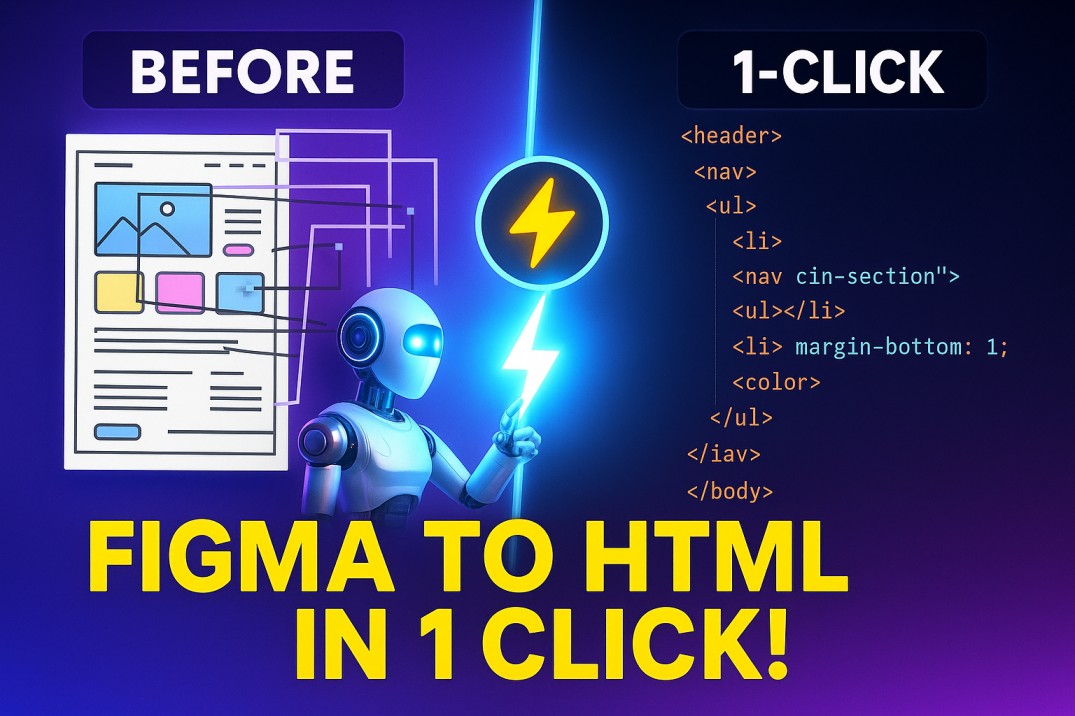Designing in Figma is fast. But turning your Figma designs into responsive HTML? That often slows things down—until now.
With DesignToCodeAI, you can convert Figma designs to HTML or Elementor templates instantly, directly from a Figma URL. No manual exports, no screenshot uploads—just clean, semantic, and production-ready code from your live design.
🚀 How It Works: Convert Figma to HTML with a URL
Our platform now supports direct Figma URL input. Just paste your design link, choose the output format (HTML or Elementor JSON), and let our multi-agent AI handle the conversion.
Best Practices for Figma-to-Code:
- Use a single frame, section, or component per iteration.
- Keep your layers well-structured and named.
- Select 2+ iterations for improved layout and style accuracy.
⚙️ AI-Powered Output: Clean HTML with Tailwind CSS
Once your Figma design is processed, you’ll get:
- Semantic HTML optimized for accessibility and SEO.
- Tailwind CSS-based responsive layouts.
- Optional Elementor Template JSON ready for WordPress.
Need tweaks? Just provide feedback like:
“Make the hero section full-width and center the CTA button.”
The AI will refine the code accordingly—no manual editing needed.
✅ Why Use Figma to HTML via AI?
- No Exports Needed – Paste your Figma URL and start.
- Faster Prototyping – Go from concept to code in minutes.
- Pixel-Perfect Results – Matches your original layout closely.
- Elementor Integration – Generate templates ready to import.
🧪 Try It Now – No Credit Card Required
Sign up for free and get 400 points to start converting your Figma designs to code today.